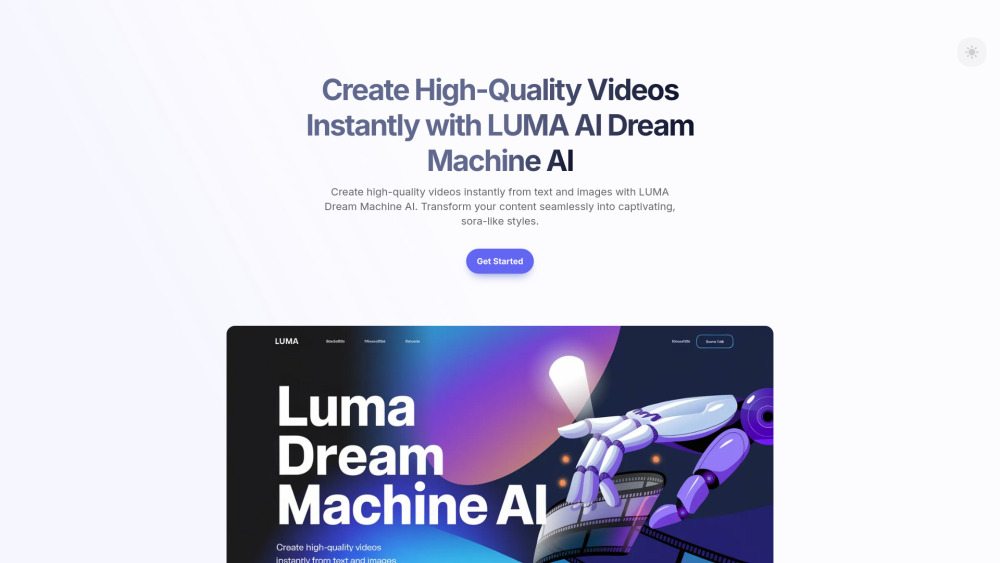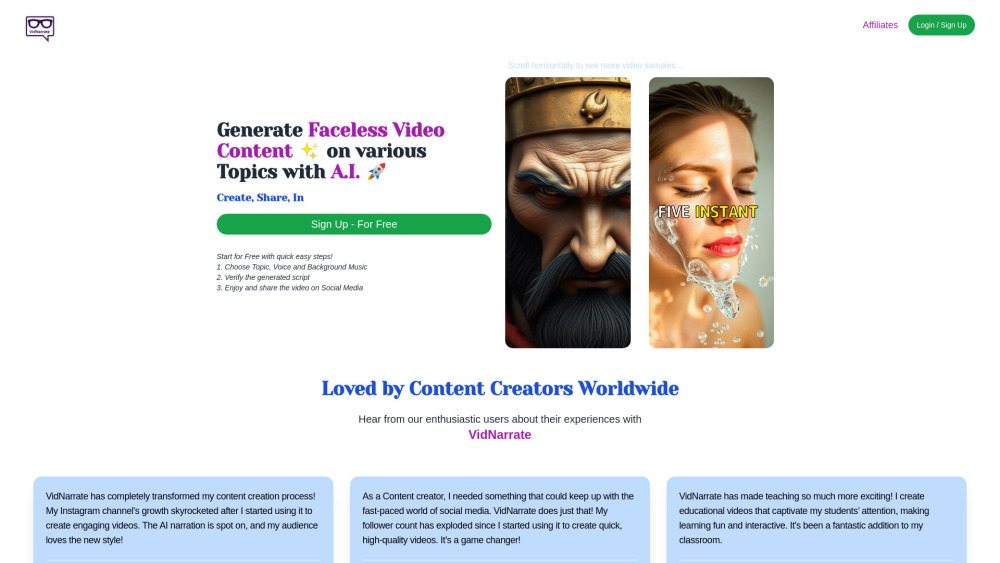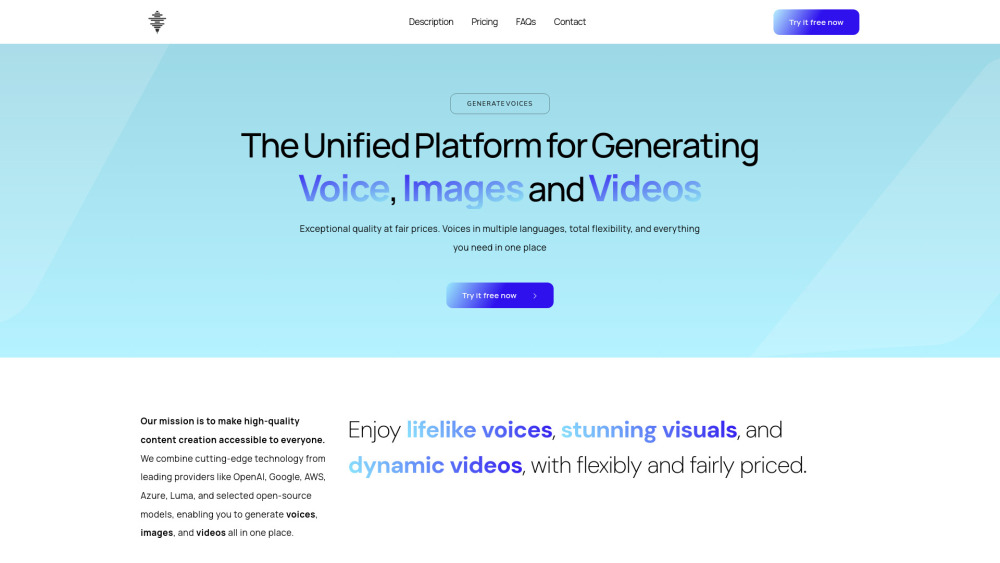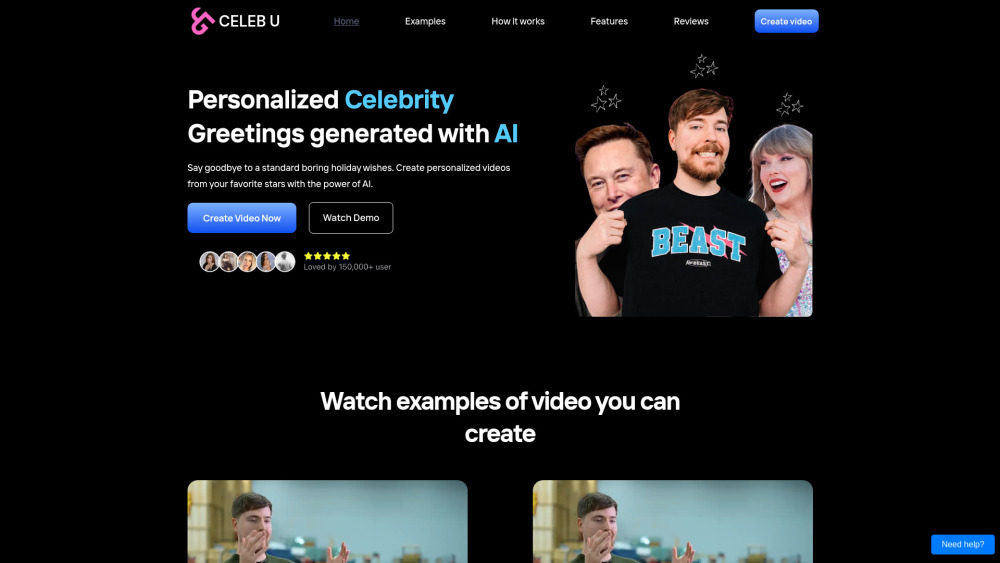VidText AI – Fast, Accurate Video & Audio Transcription
Product Information
Key Features of VidText AI – Fast, Accurate Video & Audio Transcription
GPU‑fast AI transcription, 100+ languages, mind‑maps, speaker ID, secure export.
GPU‑Fast Transcription
Leverages powerful GPUs to turn video or audio into text within seconds, far quicker than standard services.
100+ Language Support
Accurate speech‑to‑text for more than a hundred languages, including English, Spanish, Chinese, Arabic and more.
Mind‑Map Generation
AI‑summarizes transcripts into visual mind maps for quick review and better knowledge retention.
Speaker Recognition
Identifies and labels individual speakers, making meeting minutes and interview notes easy to follow.
Secure Private Export
Exports to DOCX, PDF, TXT, SRT, VTT, SVG or MD while keeping your data encrypted and never stored.
Use Cases of VidText AI – Fast, Accurate Video & Audio Transcription
Create meeting minutes and corporate summaries from conference videos.
Turn classroom lectures or online courses into study notes and subtitles.
Generate subtitles and scripts for podcasts, interviews, and YouTube videos.
Extract key points from movies, documentaries, or personal recordings.
Pros and Cons of VidText AI – Fast, Accurate Video & Audio Transcription
Pros
- Ultra‑fast processing with GPU acceleration
- High accuracy (99.8%) across many languages
- All‑in‑one export formats and mind‑map visualisation
Cons
- Free tier limited to a few minutes per month
- Large files may require higher‑tier plan
- Advanced AI features need internet connection
How to Use VidText AI – Fast, Accurate Video & Audio Transcription
- 1
Upload a video/audio file or paste a link on the VidText AI dashboard.
- 2
Choose language, enable speaker recognition or mind‑map option, then click Transcribe.
- 3
Review the generated text, jump to any timestamp by clicking the paragraph.
- 4
Export the result in DOCX, PDF, SRT, VTT, SVG or MD as needed.