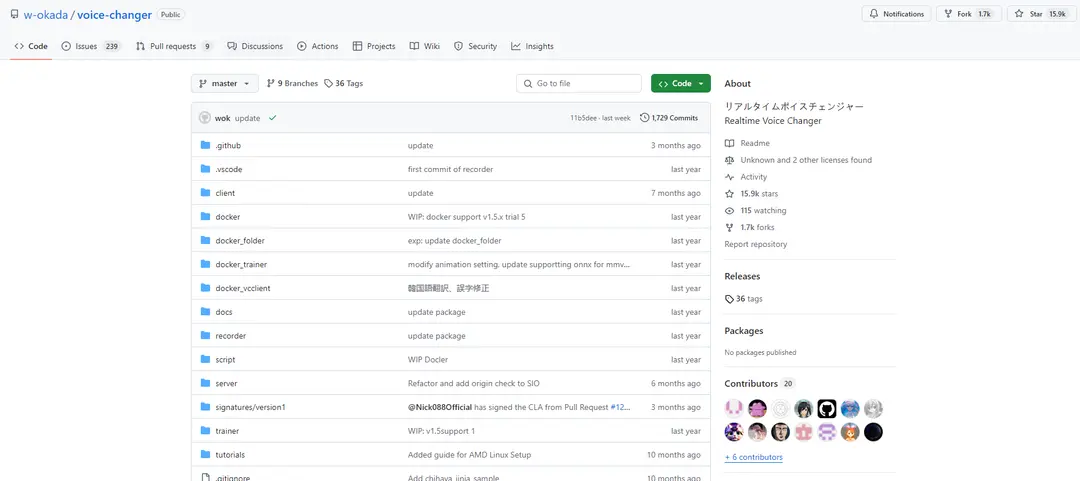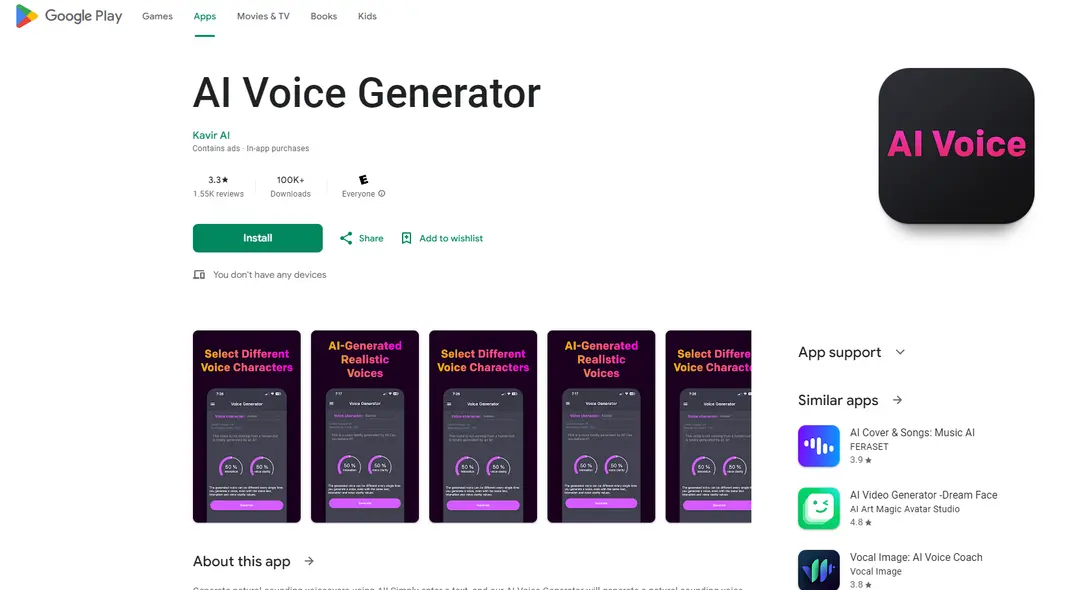MiniMax AI: AGI Models & Voice/Text/Image/Video Tools
Product Information
Key Features of MiniMax AI: AGI Models & Voice/Text/Image/Video Tools
AGI models for text, voice, image, video, music; chat, voice cloning, video creation, API integration.
Multi-modal AGI Models
Unified foundation models handling text, voice, image, video, and music with 80K token context and 1M input, enabling seamless cross‑modal AI applications.
Voice Cloning
MiniMax Speech 2.5 offers multilingual, high‑fidelity voice cloning for realistic audio synthesis and conversational AI.
Video Generation
Hailuo 02 model supports start/end frames and instruction following, producing realistic videos with physics mastery.
Music Creation
Music 1.5 model enhances musicality, instrumental performance, and song composition for creators.
Chat/Agent Platform
Built‑in chat and agent tools let developers create intelligent assistants quickly via REST API and web UI.
Use Cases of MiniMax AI: AGI Models & Voice/Text/Image/Video Tools
Developing AI-powered customer support bots
Generating dynamic marketing videos with branded frames
Creating lifelike podcast narration in multiple languages
Composing original music tracks for games or ads
Pros and Cons of MiniMax AI: AGI Models & Voice/Text/Image/Video Tools
Pros
- Comprehensive, multi‑modal foundation models in one ecosystem.
- Low‑latency API for fast integration into products.
- Free trial and flexible pricing tiers.
Cons
- Limited documentation depth for some advanced features.
- Model training data may have regional biases.
- Higher latency for complex video generation.
How to Use MiniMax AI: AGI Models & Voice/Text/Image/Video Tools
- 1
Sign up for API key on minimax.io and use the quick start docs.
- 2
Call the Chat endpoint with a prompt to start a conversation.
- 3
Use the Speech API to upload text and receive a WAV file.
- 4
Leverage Hailuo 02 by providing start/end frame images and a script.