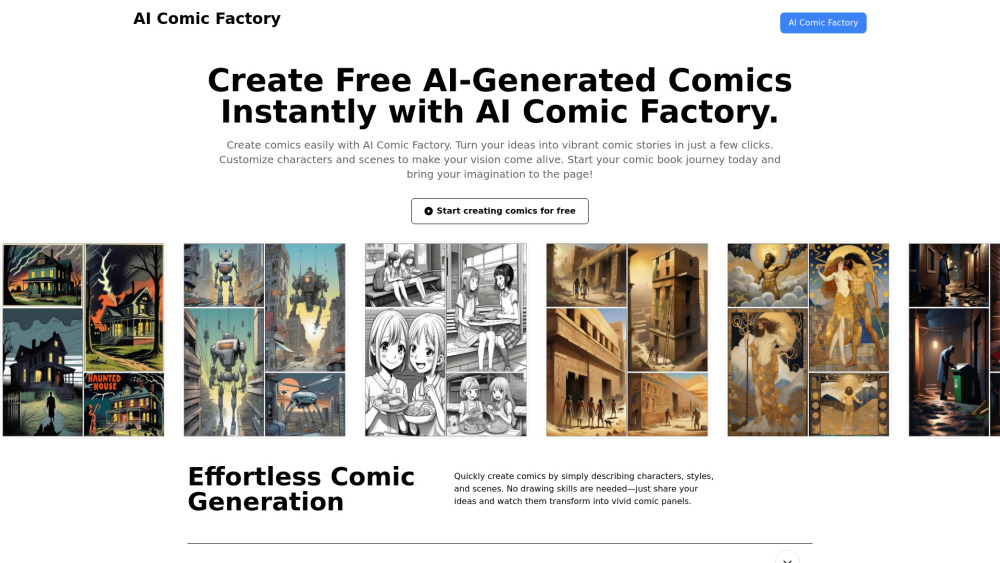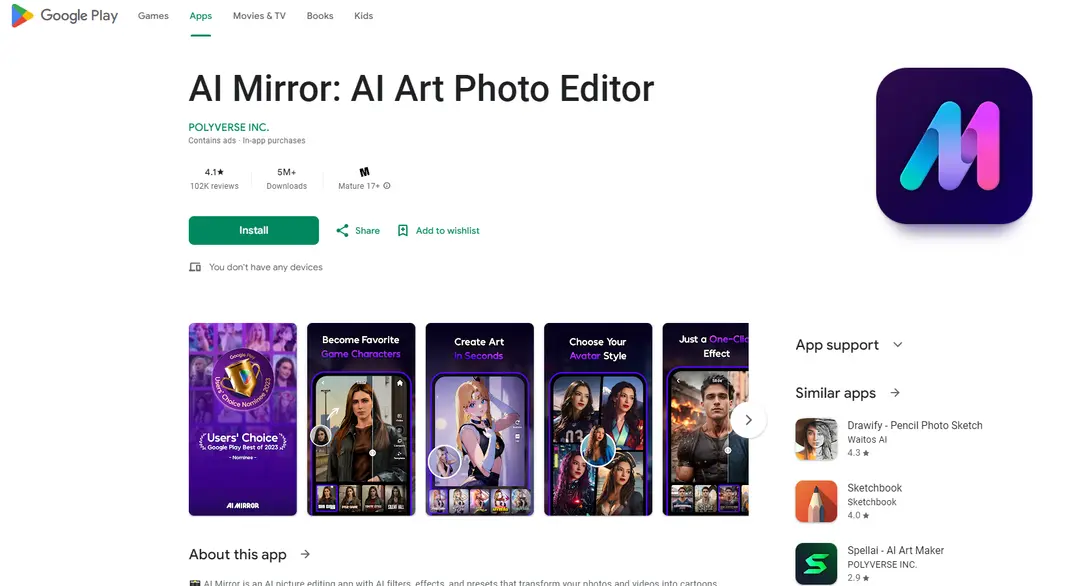KomikoAI AI Anime Generator – Manga, Comic & Animation Tool
Product Information
Key Features of KomikoAI AI Anime Generator – Manga, Comic & Animation Tool
AI art, comic generation, video animation, multi‑model support, instant sharing.
AI Anime Art Generator
Create high‑quality anime‑style illustrations from text prompts using Gemini, GPT‑4o or NoobAI XL models.
AI Comic Generator
Turn story ideas into full‑page manga or comic strips with automatic panel layout and speech‑bubble insertion.
Image‑to‑Animation
Convert a single image into a smooth animation clip with frame interpolation and style‑preserving motion.
Line Art Colorization
Add vibrant colors to hand‑drawn sketches or line art instantly, with customizable palettes.
AI Playground
30+ style transfers—including chibi, cartoon, and studio‑Ghibli—let you experiment on any photo.
Use Cases of KomikoAI AI Anime Generator – Manga, Comic & Animation Tool
Indie manga creators need quick panel drafts and character designs.
Game developers generate concept art and character sheets on the fly.
Social media influencers produce eye‑catching anime videos for reels.
Educators create animated lessons with custom anime avatars.
Pros and Cons of KomikoAI AI Anime Generator – Manga, Comic & Animation Tool
Pros
- All‑in‑one platform saves time and subscription costs.
- Multiple AI models ensure diverse artistic styles.
- Free tier and instant download for rapid prototyping.
Cons
- High‑resolution renders may require paid credits.
- AI‑generated faces can need manual touch‑up for realism.
- Learning curve for advanced video‑to‑video settings.
How to Use KomikoAI AI Anime Generator – Manga, Comic & Animation Tool
- 1
Sign up, choose a tool (Anime Art, Comic, or Animation).
- 2
Enter a text prompt or upload a sketch, select a model.
- 3
Generate, tweak settings, and download the final asset.
- 4
Share directly to Discord, Twitter or embed in your project.