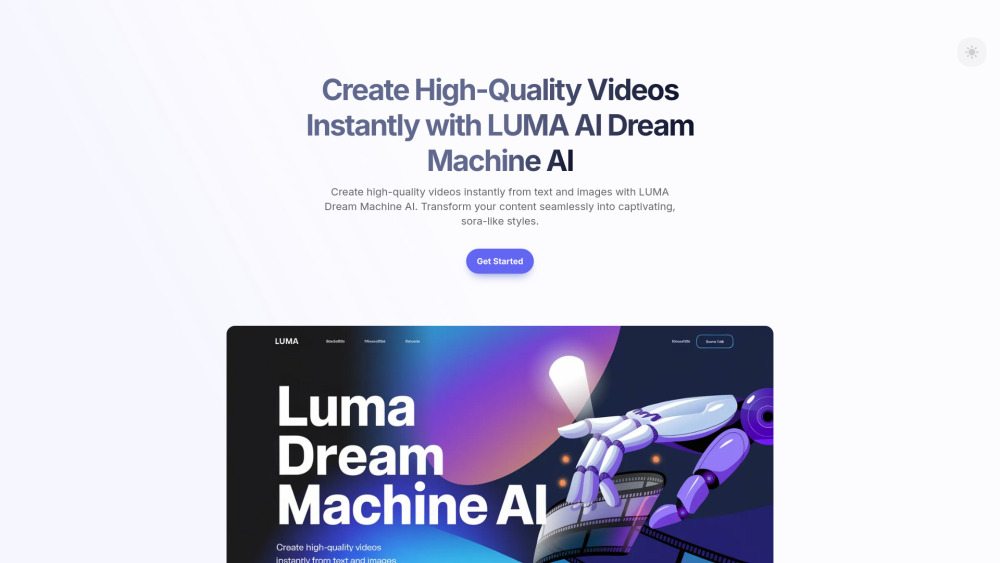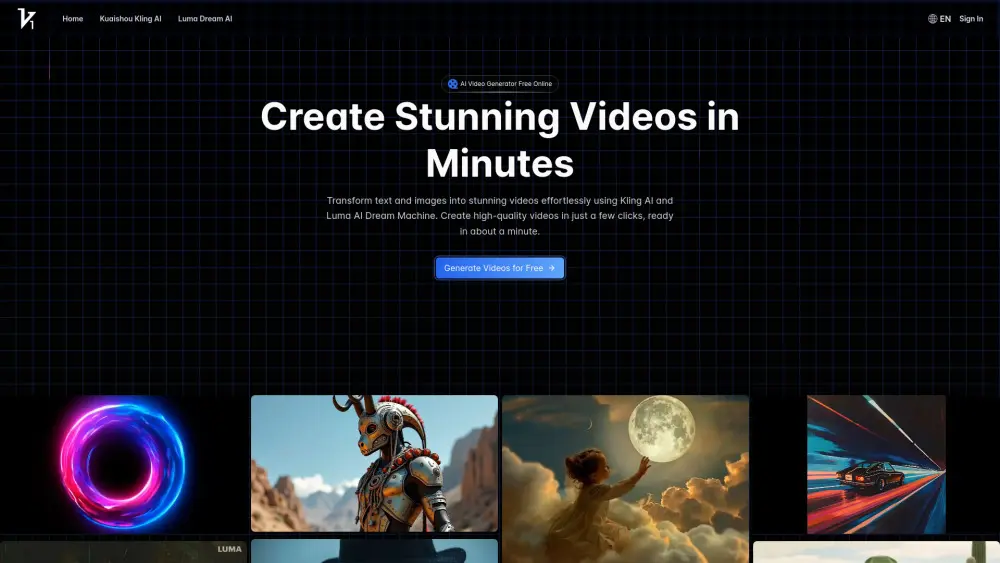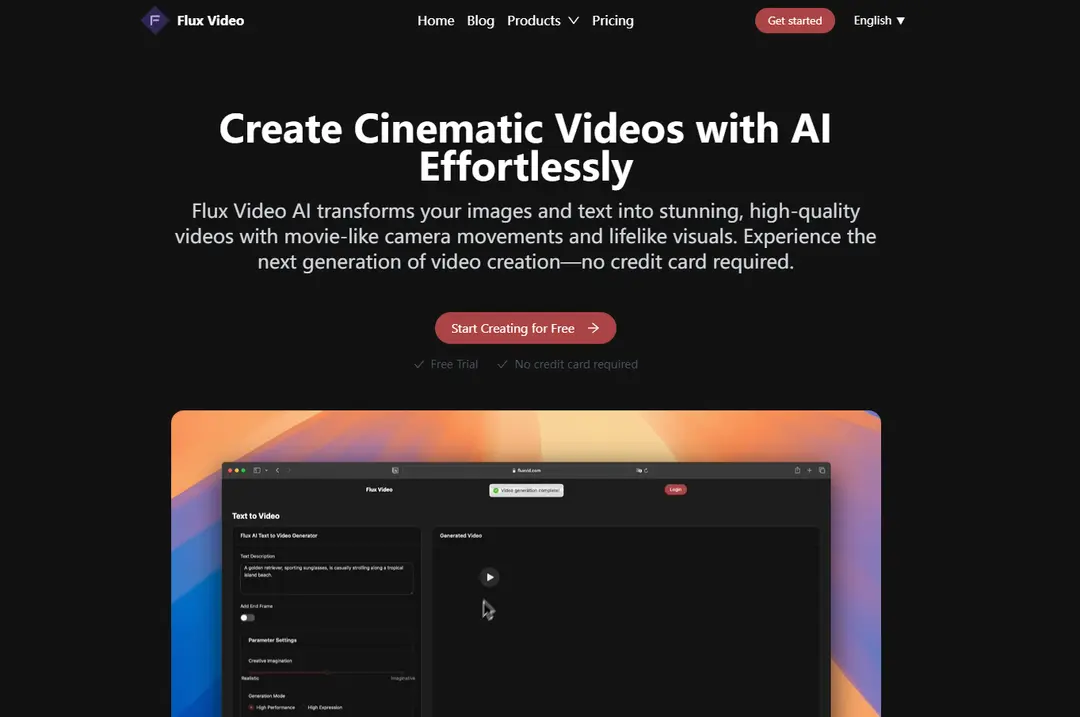Img2Video – AI Image to Video Converter for Stunning Visuals
Product Information
Key Features of Img2Video – AI Image to Video Converter for Stunning Visuals
AI-powered photo‑to‑video, text‑to‑video, character and background generators with style templates.
Photo to AI Video
Upload a photo, describe the scene, and the AI creates a dynamic video with dance, cinematic or natural motion in seconds.
Text to AI Video
Enter a text prompt, select style, and generate a full video scene with realistic motion and storytelling, no footage required.
AI Character Generator
Create custom animated characters from descriptions, with natural expressions and consistent motion for storytelling or marketing.
AI Background Generator
Produce immersive moving backgrounds like floating islands or cityscapes, customizable lighting and weather, perfect for overlays or scenes.
Style Templates
Choose from six ready‑made motion styles—dance, cinematic, urban, nature, fashion, artistic—to instantly apply to any image.
Use Cases of Img2Video – AI Image to Video Converter for Stunning Visuals
E‑commerce product showcases: turn catalog photos into 360° video ads that boost conversion.
Real estate virtual tours: convert property images into immersive walkthrough videos.
Social media marketing: generate viral AI dance clips from brand photos for higher engagement.
Education: transform diagrams and illustrations into animated explanations for better retention.
Pros and Cons of Img2Video – AI Image to Video Converter for Stunning Visuals
Pros
- Instant video creation in seconds.
- No technical skills or software needed.
- Professional‑grade motion that drives higher conversion.
Cons
- Only three free conversions per month.
- Export limited to MP4 format.
- Performance depends on internet speed.
How to Use Img2Video – AI Image to Video Converter for Stunning Visuals
- 1
Upload your image (JPG, PNG, WEBP up to 10 MB).
- 2
Write a short description of the desired motion.
- 3
Select a video style or template.
- 4
Click Generate, then download the AI video.