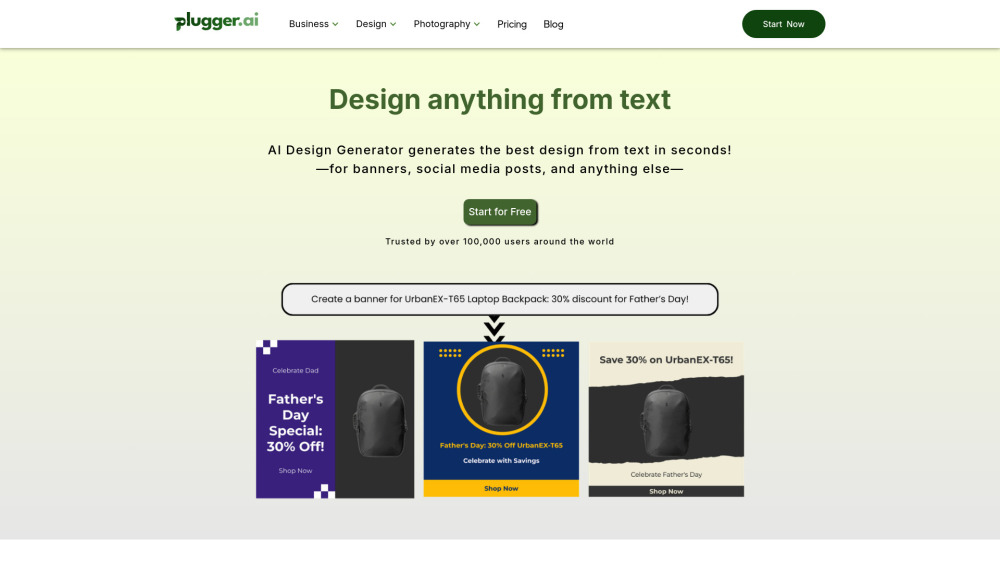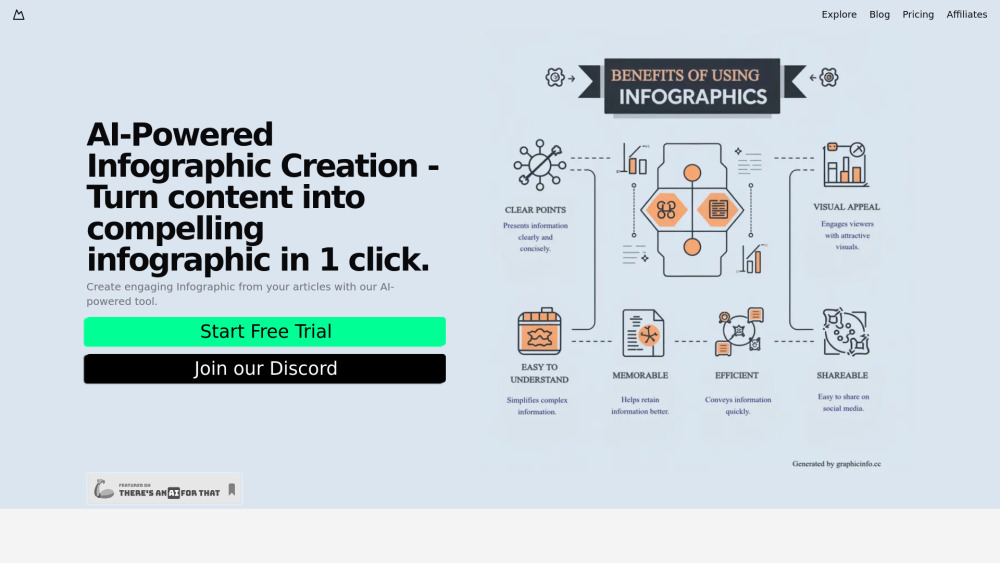Free AI Packaging Design Tool - Packify
Product Information
Key Features of Free AI Packaging Design Tool - Packify
AI chat design, instant mockups, AI photography, ready‑to‑print files, secure ownership, free trial.
Chat‑Based Design
Describe your concept in natural language; the AI interprets intent and generates professional packaging layouts instantly.
Instant Mockups
Generate realistic 3‑D or 2‑D mockups in seconds, ready for review or production.
AI Photography
Create polished product images with lighting, background, and composition tailored to your packaging design.
Full Production Files
Export high‑resolution PDFs, AI‑ready files, and printable formats that meet industry standards.
Safe & Copyright‑Free
Own 100% of AI creations; the model is trained on proprietary data, ensuring no copyright issues.
Use Cases of Free AI Packaging Design Tool - Packify
E‑commerce retailers needing rapid product visuals.
Startups designing new snack packaging on a tight budget.
Marketing teams testing multiple branding concepts.
Print shops streamlining mockup creation for clients.
Pros and Cons of Free AI Packaging Design Tool - Packify
Pros
- Zero design software skills required.
- Instant turnaround saves hours of manual work.
- Free trial with unlimited credits for experimentation.
Cons
- Limited customization without the editor.
- Requires internet connection for AI processing.
- Free tier has a credit cap, paid plans needed for volume.
How to Use Free AI Packaging Design Tool - Packify
- 1
Open the AI Design page and start chatting with a prompt.
- 2
Refine outputs by adding descriptive adjectives or styles.
- 3
Use the AI Photography tool to generate matching product shots.
- 4
Download or export the final design in your preferred format.