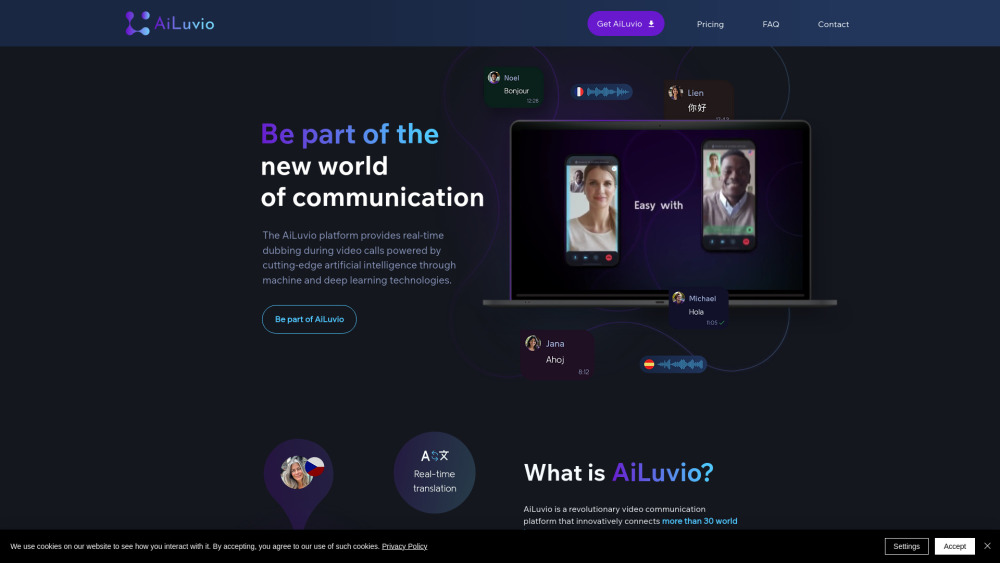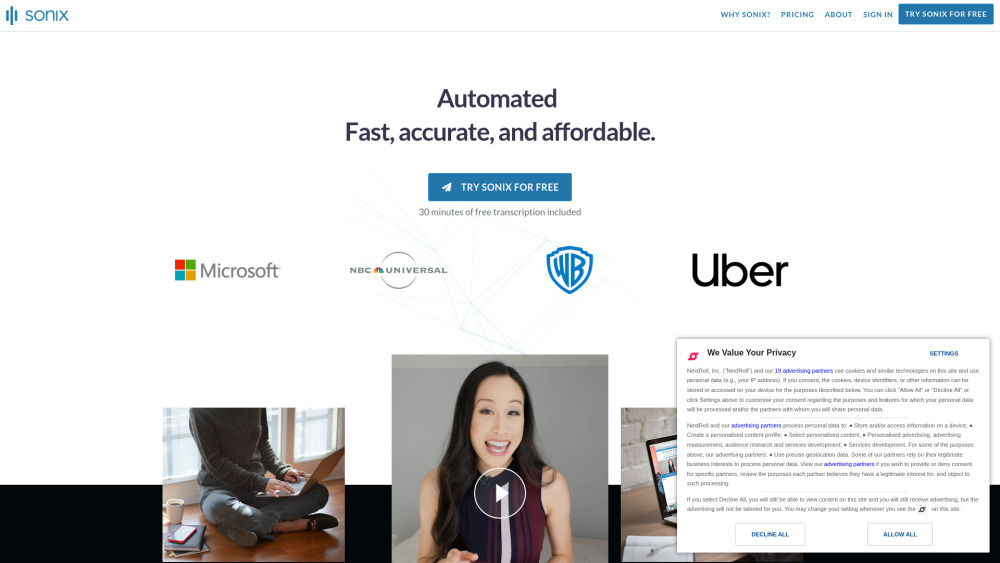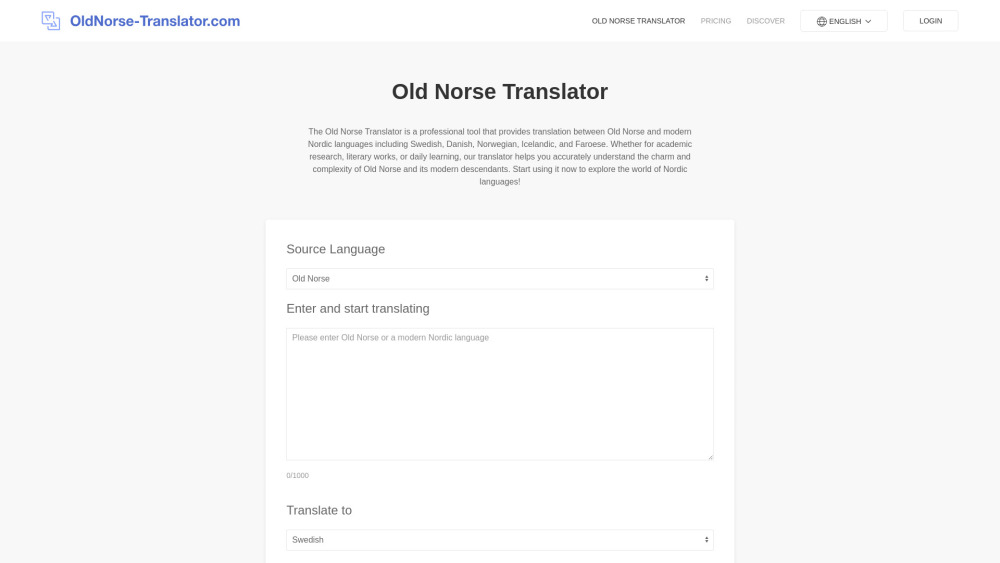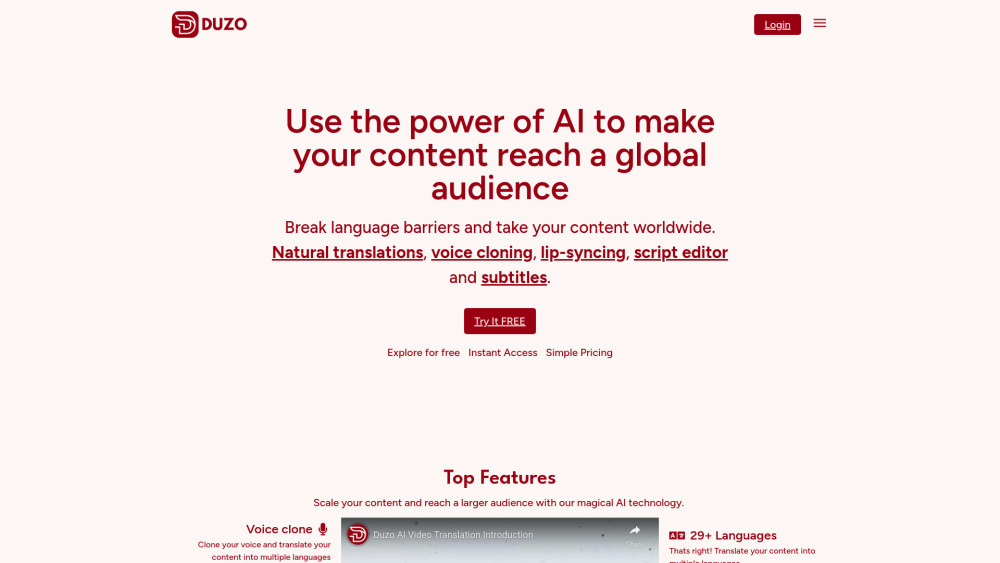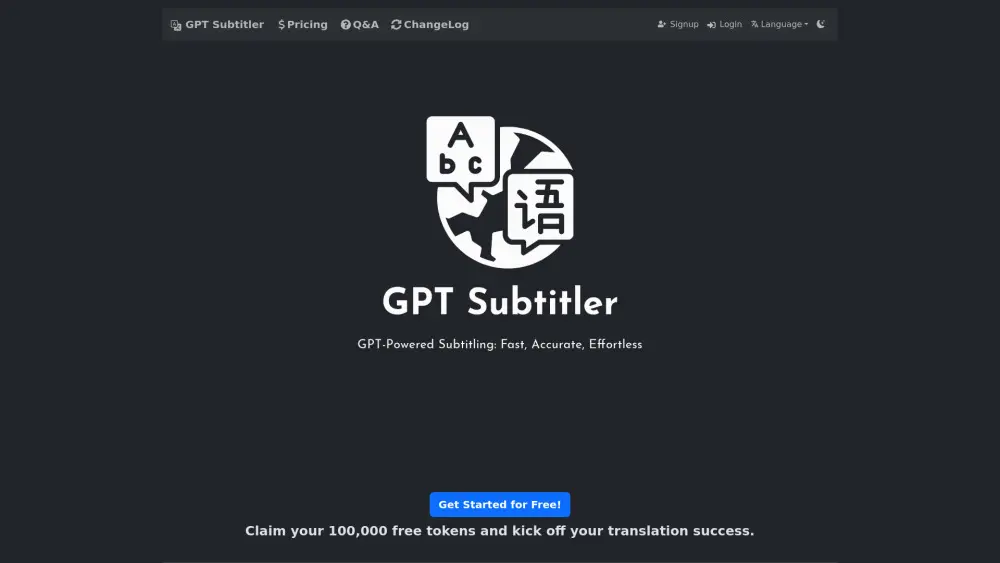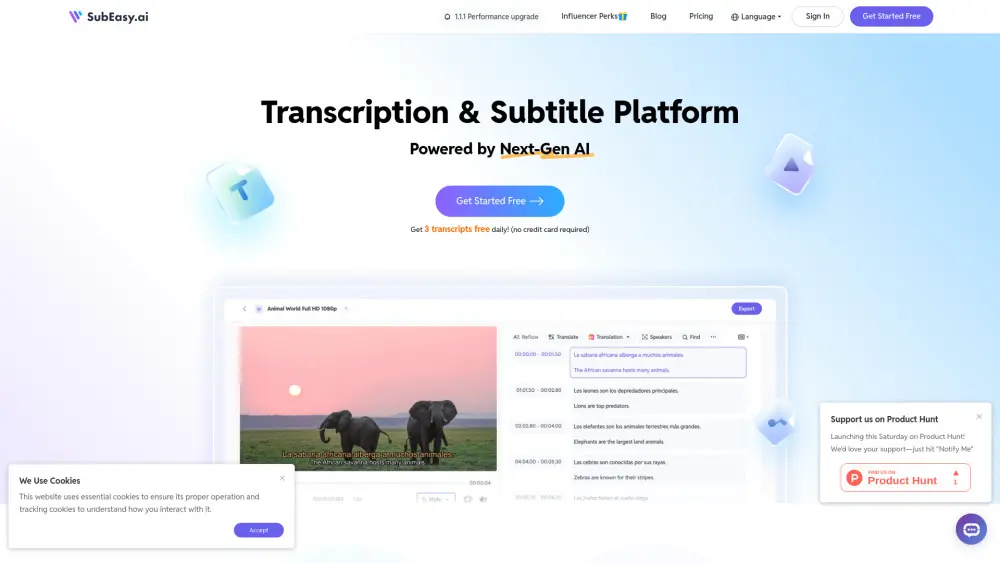Free AI Document, Image & Video Translator – Doculator
Product Information
Key Features of Free AI Document, Image & Video Translator – Doculator
AI translation of docs, images, videos—format retention, real‑time preview, 100+ languages, GDPR‑secure.
Document Translator
Translate PDFs, Word, PPT, Excel, and EPUB files with full layout retention, supporting 100+ languages and professional terminology accuracy.
Video Translator
Automatically dub videos into 130+ languages with perfect lip‑sync and voice cloning, keeping original speaker tone.
Image Translator
Extract and translate text from images (PNG, JPEG, WebP, GIF, etc.) using OCR, preserving design and layout, with 95%+ accuracy.
Real‑time Preview
Live preview lets you compare source and target side‑by‑side during translation, ensuring quality.
GDPR‑Compliant Security
All translations stored securely with GDPR and CCPA compliance; no data sharing.
Use Cases of Free AI Document, Image & Video Translator – Doculator
Global business contracts in multiple languages
Academic research papers and e‑books translation
E‑commerce product images for international markets
Multilingual video marketing for social platforms
Pros and Cons of Free AI Document, Image & Video Translator – Doculator
Pros
- Zero subscription fees – pay per use
- Fast translation speed beats competitors
- Free plan available for trial
Cons
- Limited to 500MB per file for documents
- Video translation capped at 30‑second clips for free tier
- No API access in current pricing
How to Use Free AI Document, Image & Video Translator – Doculator
- 1
Upload your document or image by dragging it into the upload zone or clicking 'Browse'.
- 2
Select source and target languages; the system auto‑detects the source if needed.
- 3
Choose the AI model that best fits your content type, then start the translation.
- 4
Review the real‑time preview, then download the translated file or export to cloud.