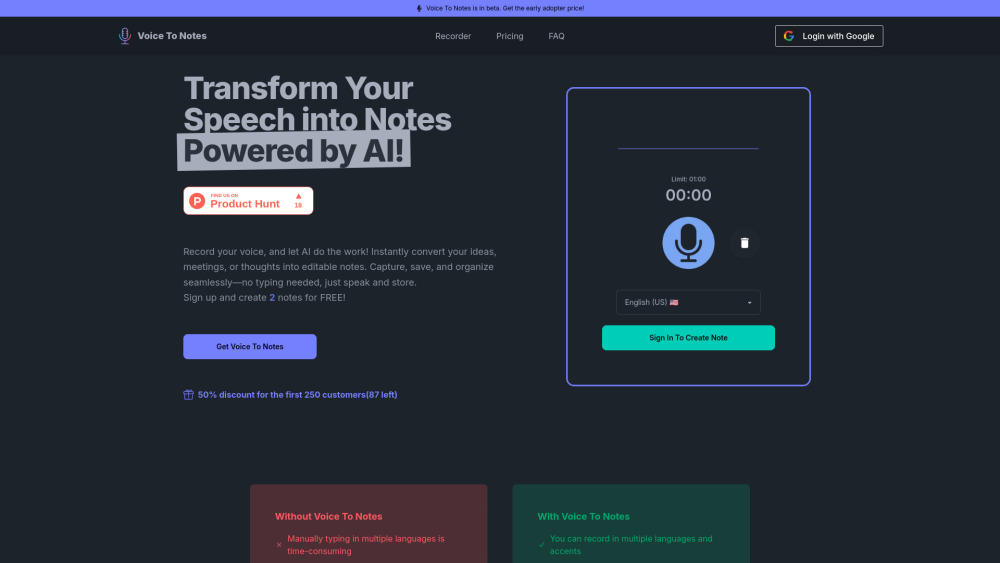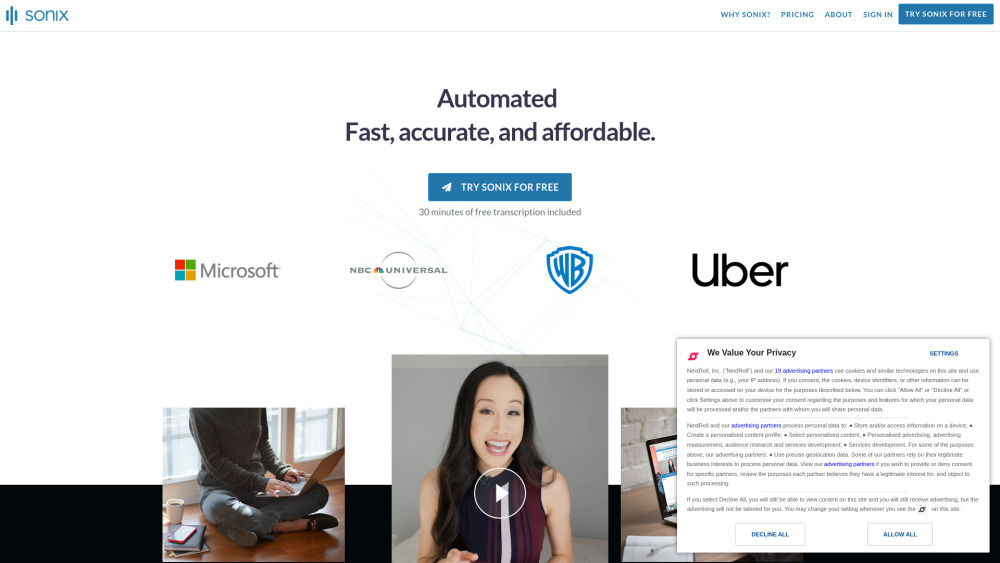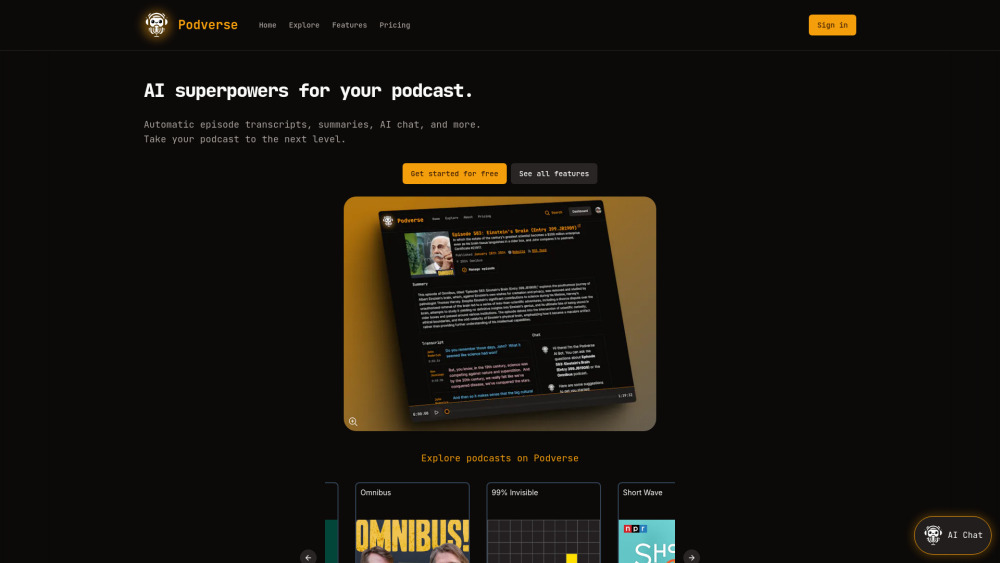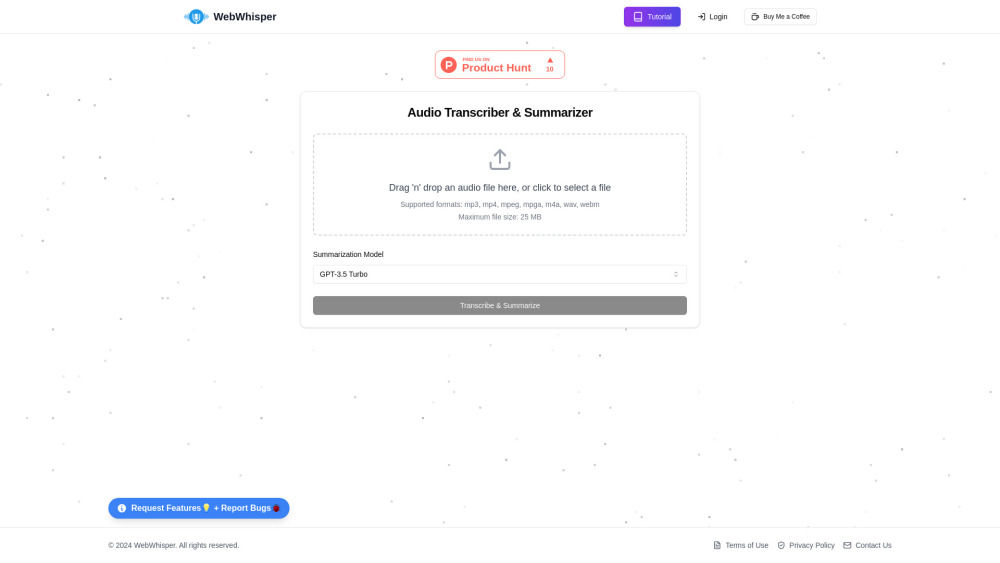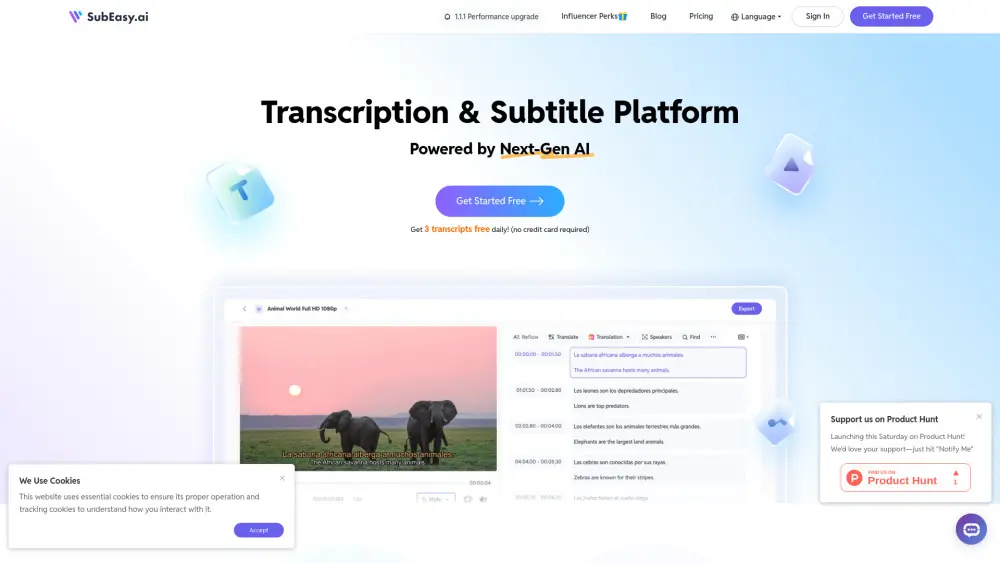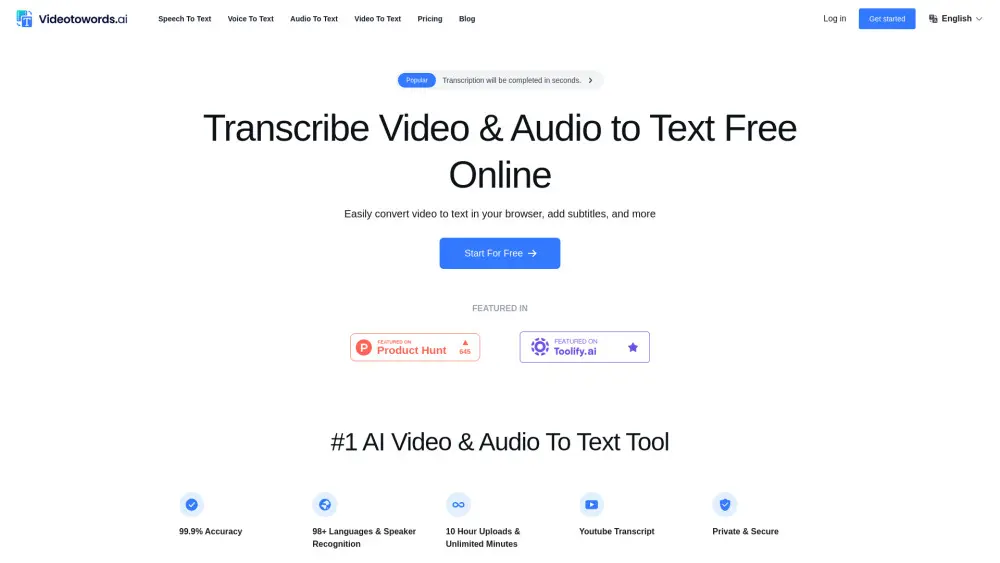Free AI Audio to Text Transcription Tool – Fast & Accurate
Product Information
Key Features of Free AI Audio to Text Transcription Tool – Fast & Accurate
Instant free AI transcription, supports MP3/WAV/MP4, speaker ID, timestamps, and editable SRT/VTT/DOCX output.
Instant Free Transcription
Upload your audio file and receive a fast, accurate transcript within seconds, completely free and without any account creation.
Multi‑Format Compatibility
Supports a wide range of audio/video formats including MP3, MP4, WAV, M4A, MPEG, and WebM, making it flexible for any source.
Speaker Identification
Automatically detects and labels different speakers in multi‑speaker recordings, simplifying review and editing of dialogues.
Timestamp & Export Options
Includes precise timestamps and lets you download transcripts in SRT, VTT, or DOCX formats for easy integration into subtitles or documents.
AI‑Assisted Editing
Edit the generated transcript with AI suggestions in just a few clicks, improving accuracy and tailoring the text to your needs.
Use Cases of Free AI Audio to Text Transcription Tool – Fast & Accurate
Create meeting minutes quickly and accurately.
Generate lecture or class notes for study.
Produce podcast scripts and episode summaries.
Document interview conversations for research.
Pros and Cons of Free AI Audio to Text Transcription Tool – Fast & Accurate
Pros
- Free with no sign‑up or hidden fees.
- High accuracy across English and multiple languages.
- Fast turnaround – results in seconds.
Cons
- Heavy background noise may reduce accuracy.
- Maximum file size limited to 25 MB per upload.
- Best results depend on clear, high‑quality recordings.
How to Use Free AI Audio to Text Transcription Tool – Fast & Accurate
- 1
Click ‘Upload audio’, select an MP3, MP4, WAV, M4A, MPEG, or WebM file (max 25 MB).
- 2
The AI processes the file and displays the raw transcript in seconds.
- 3
Use the ‘Edit’ tab to refine the text with AI assistance if needed.
- 4
Download the final transcript in SRT, VTT, or DOCX format.