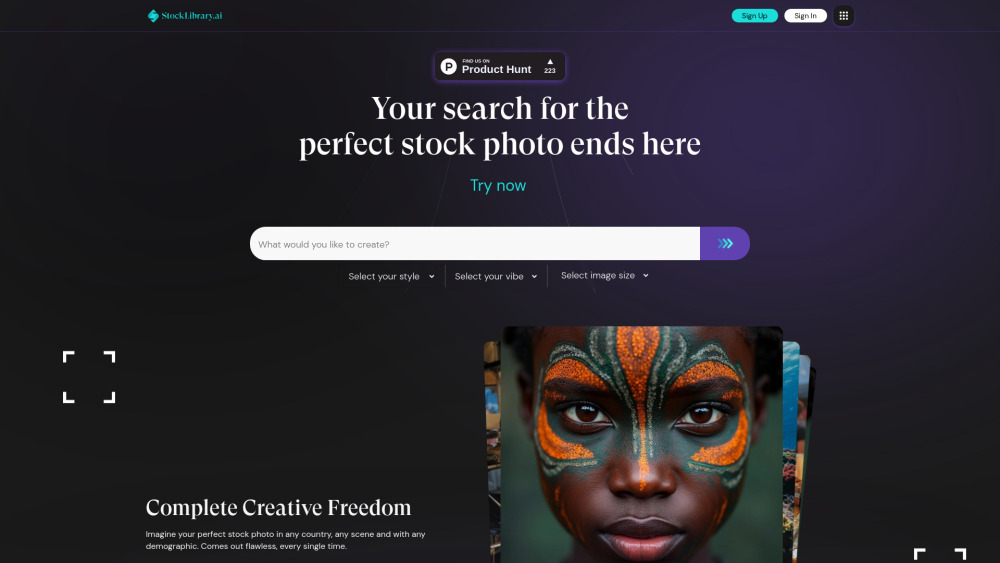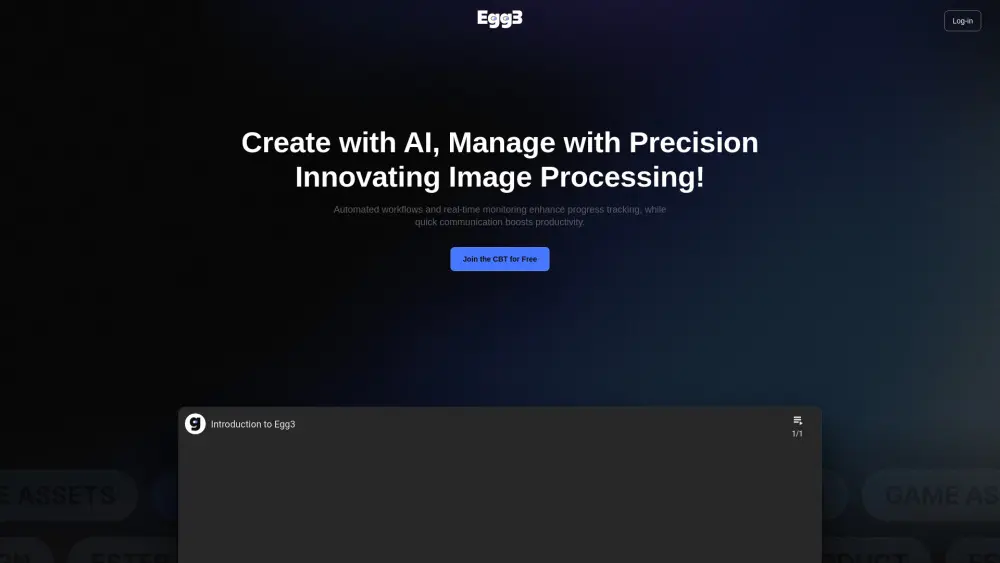FLUX dev – Open-Weight AI Image Generation Model
Product Information
Key Features of FLUX dev – Open-Weight AI Image Generation Model
Open‑weight, distilled from FLUX pro, precise prompts, versatile ratios, advanced typography.
Open‑Weight Architecture
Full transparency lets developers inspect, modify, and extend the model, fostering community innovation.
Distilled from FLUX Pro
Leverages guidance distillation to match FLUX [pro] quality while remaining lightweight.
Precise Prompt Adherence
Delivers accurate image composition and faithful text rendering for complex scenes.
Multi‑Aspect Support
Handles a wide range of aspect ratios and resolutions, ideal for banners, portraits, and widescreen art.
Advanced Typography
Generates clear, legible text within images, perfect for signage, book covers, and branding.
Use Cases of FLUX dev – Open-Weight AI Image Generation Model
Photorealistic product renders for e‑commerce and marketing.
Concept art creation for games, films, and visual storytelling.
Educational visual aids and scientific simulations.
Custom illustration and artistic experimentation.
Pros and Cons of FLUX dev – Open-Weight AI Image Generation Model
Pros
- High‑quality outputs rival commercial AI generators.
- Efficient resource usage works on mid‑range GPUs.
- Community‑driven open‑source development accelerates improvements.
Cons
- Experimental for some niche prompts; occasional artifacts.
- Limited dedicated support compared to paid platforms.
- Optimal performance still requires a capable GPU.
How to Use FLUX dev – Open-Weight AI Image Generation Model
- 1
Install FLUX dev via pip or clone the official repository.
- 2
Import the model in Python and load the pre‑trained weights.
- 3
Submit a text prompt using the simple API call.
- 4
Receive the generated image, then post‑process or refine as needed.