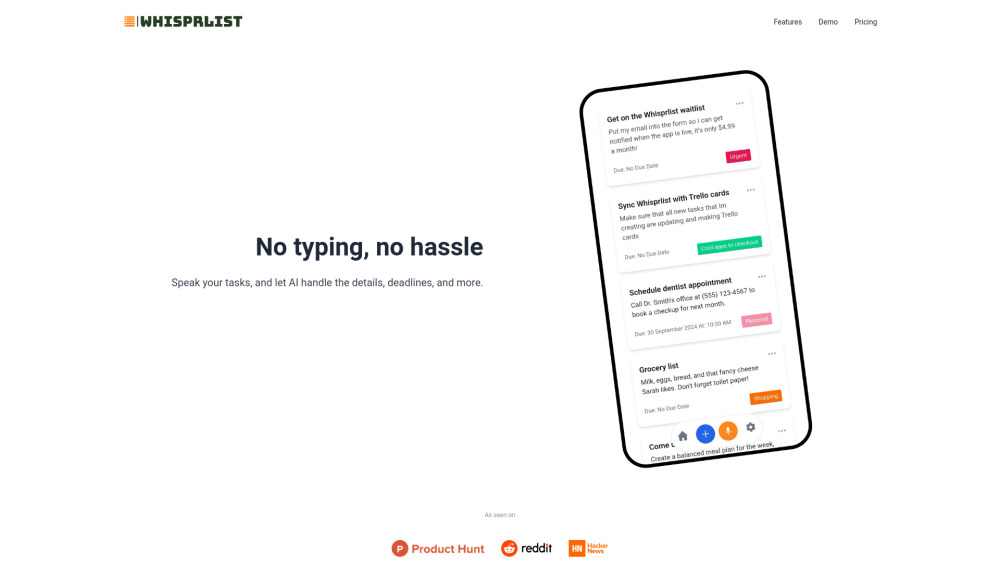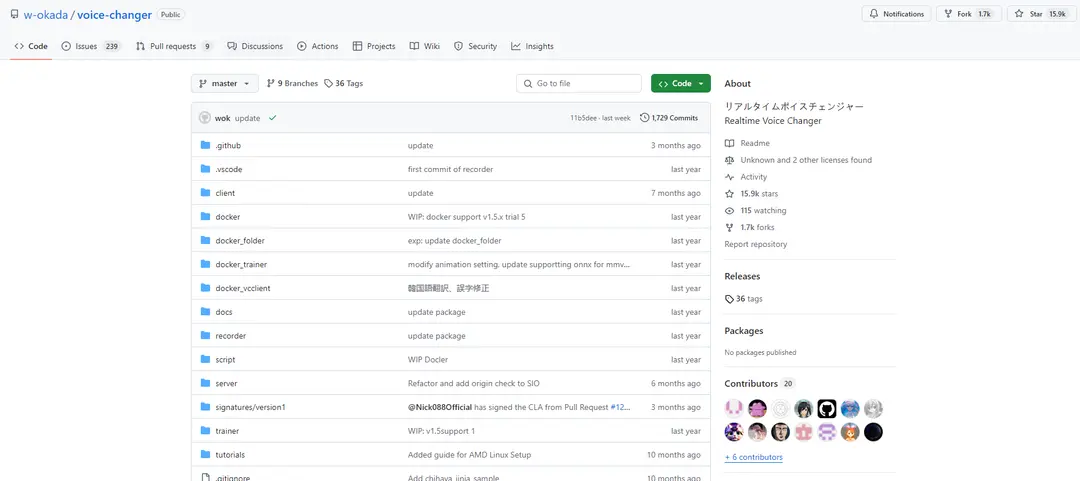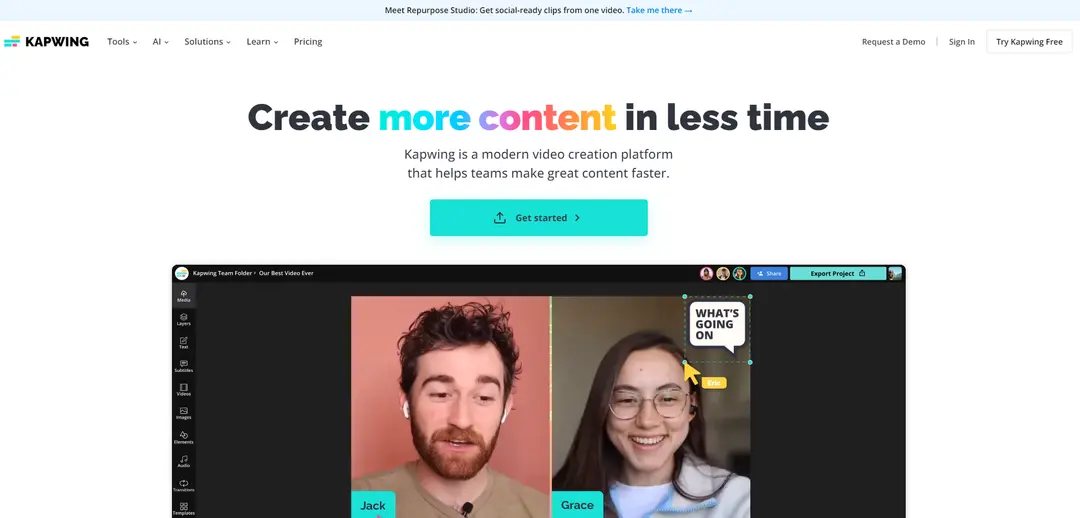Audio Muse – AI-Powered Online Audio Tools
Product Information
Key Features of Audio Muse – AI-Powered Online Audio Tools
AI music, stem split, enhancer, noise reduction, vocal remover, mastering – all online.
AI Music Generation
Create original tracks in seconds with AI-driven composition. Choose genre, mood, and style, and get royalty‑free stems ready for use.
Stem Splitter
Automatically separate vocals, drums, bass, and more from any audio file. Ideal for remixing, karaoke, or training models.
Audio Enhancer
Improve clarity, balance frequencies, and boost volume with intelligent processing, delivering studio‑quality sound instantly.
Noise Reduction
Eliminate background hiss, hum, and chatter from recordings or videos without compromising music quality.
Vocal Remover
Extract clean instrumental tracks or create acapella versions for remixing, covers, or karaoke sessions.
Use Cases of Audio Muse – AI-Powered Online Audio Tools
Producers – Quickly tweak stems, mix, and master tracks directly in the browser.
Podcasters – Clean audio, remove background noise, and boost voice clarity for broadcasts.
YouTubers – Generate royalty‑free music and sound effects, then trim and merge clips without plugins.
Educators – Create teaching materials by extracting instrumentals and acapellas for student practice.
Pros and Cons of Audio Muse – AI-Powered Online Audio Tools
Pros
- Free tier with unlimited audio conversion and basic tools.
- Pay‑as‑you‑go pricing for high‑volume users, no commitment.
- Zero‑credit‑card required to start; instant access to all features.
Cons
- Limited advanced mastering presets compared to paid DAWs.
- No offline mode; requires internet connectivity.
- Batch processing speed may be slower on free plan.
How to Use Audio Muse – AI-Powered Online Audio Tools
- 1
Upload an MP3 by dragging it into the workspace or clicking the upload button.
- 2
Select the desired tool (e.g., Noise Reduction) and let AI process the file automatically.
- 3
Download the edited file or export it directly to your cloud storage.
- 4
Use the AI Music feature to choose genre, tempo, and key before generating a new track.