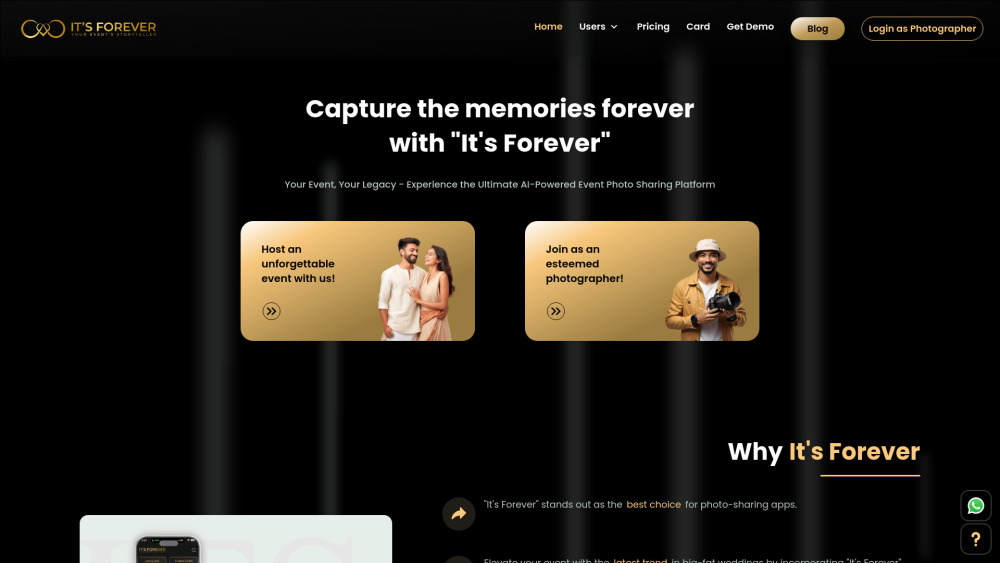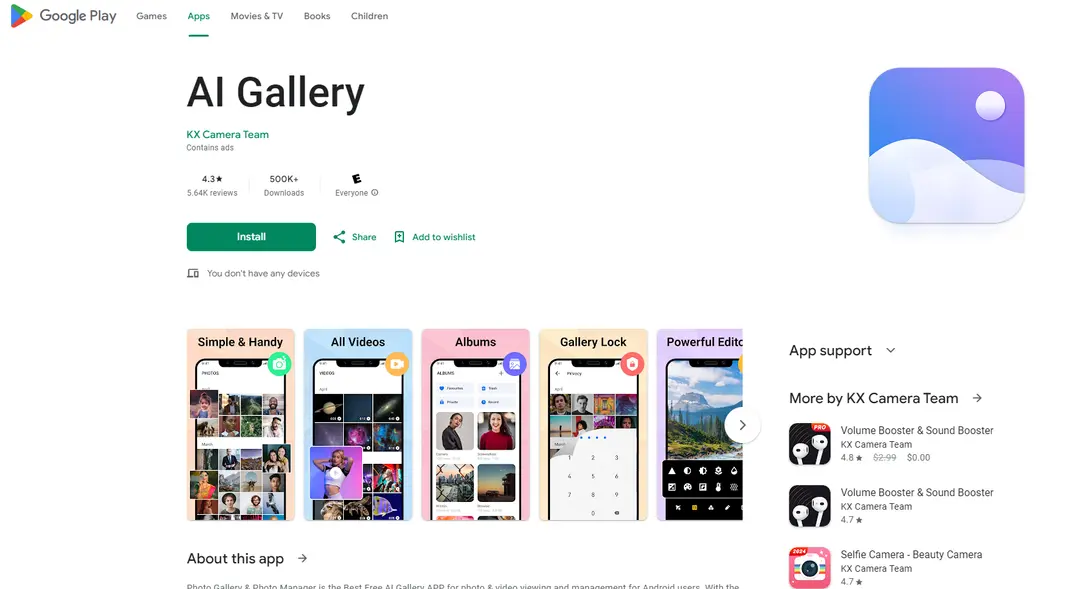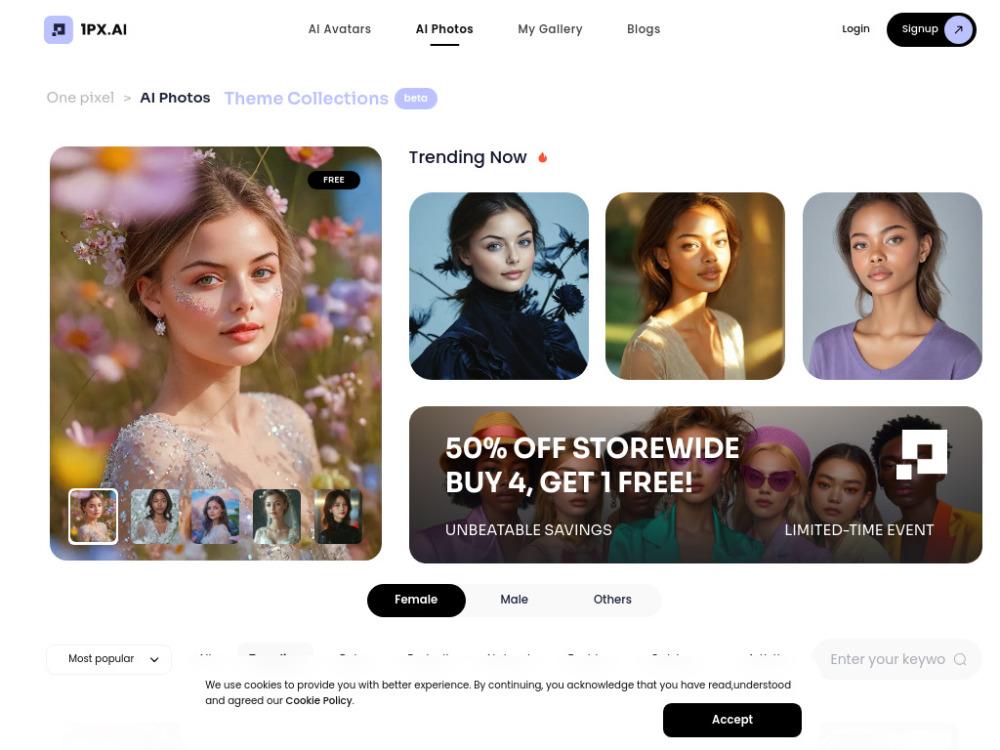Aftershoot: Fastest Photo Culling & Editing Software
Product Information
Key Features of Aftershoot: Fastest Photo Culling & Editing Software
AI-assisted culling, editing, cropping, and straightening
AI Culling
Aftershoot's AI-powered algorithms group similar images together, highlighting the best ones. The AI learns from your actions, becoming more precise with each cull.
AI Editing
Train your own Personal AI Editing Profile or download pre-built AI Styles. Aftershoot Edits dynamically adapt to each image, considering context, lighting, and more.
Cropping and Straightening
Easily crop and straighten your images with Aftershoot's intuitive tools, ensuring your photos are perfectly framed.
Offline Compatibility
Aftershoot works offline, allowing you to cull and edit on the go, wherever you are.
Industry-Leading Support
Aftershoot's support team is available 24/7 to help you with any questions or concerns.
Use Cases of Aftershoot: Fastest Photo Culling & Editing Software
Streamline your photography workflow with AI-assisted culling and editing
Save time and focus on high-value tasks
Deliver exceptional results with Aftershoot's intuitive tools
Work offline and on the go with Aftershoot's offline compatibility
Pros and Cons of Aftershoot: Fastest Photo Culling & Editing Software
Pros
- AI-assisted culling and editing
- Offline compatibility
- Industry-leading support
- Flat fee pricing, regardless of image number
Cons
- Limited information on pricing plans
- No free trial or demo available
How to Use Aftershoot: Fastest Photo Culling & Editing Software
- 1
Download and install the Aftershoot app
- 2
Train your Personal AI Editing Profile or download pre-built AI Styles
- 3
Start culling and editing your images with Aftershoot's intuitive tools